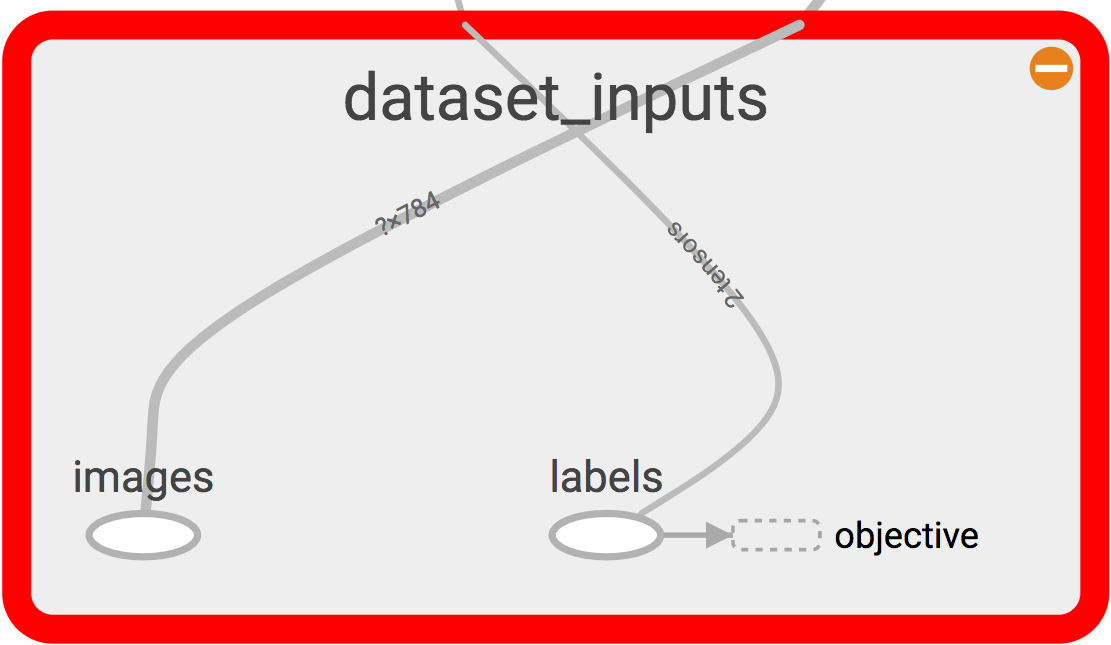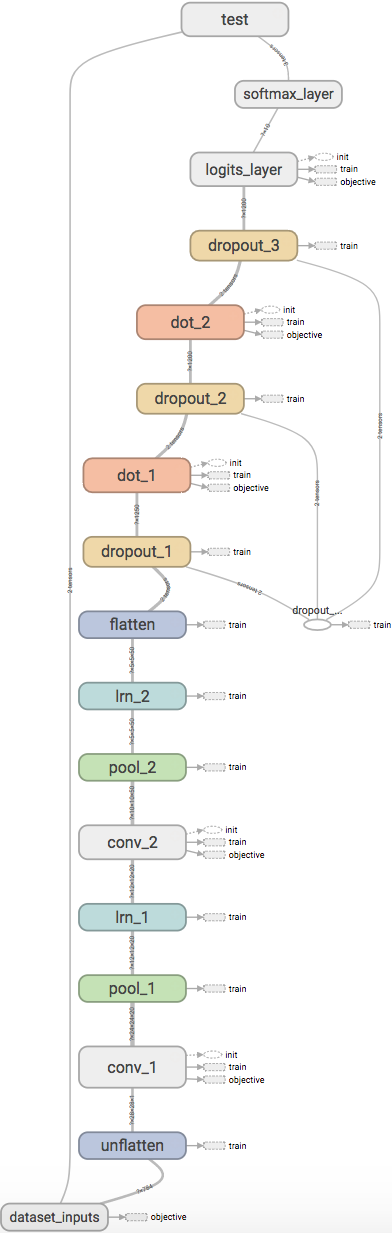Network¶
Now that we have seen all the layers, let us assemble our network together.
Assembling the network together takes several steps and tricks and there isn’t one way to do that.
To make things nice, clean and modular, let us use python class to structure the network class.
Before we even begin the network, we need to setup the dataset.
We can then setup our network.
We are going to setup the popular Lenet5 [LBD+90].
This network has many incarnations, but we are going to setup the latest one.
The MNIST images that are input are  .
The input is fed into two convolution layers with filter sizes
.
The input is fed into two convolution layers with filter sizes  and
and  with
with  and
and  filters, respectively.
This is followed by two fully-connected layers of
filters, respectively.
This is followed by two fully-connected layers of  neurons each.
The last softmax layer will have
neurons each.
The last softmax layer will have  nodes, one for each class.
In between, we add some dropout layers and normalization layers, just to make things a little better.
nodes, one for each class.
In between, we add some dropout layers and normalization layers, just to make things a little better.
Let us also fix this by using global definitions (refer to them all in lenet.gloabl_definitions module).
# Some Global Defaults for Network
C1 = 20 # Number of filters in first conv layer
C2 = 50 # Number of filters in second conv layer
D1 = 1200 # Number of neurons in first dot-product layer
D2 = 1200 # Number of neurons in second dot-product layer
C = 10 # Number of classes in the dataset to predict
F1 = (5,5) # Size of the filters in the first conv layer
F2 = (3,3) # Size of the filters in the second conv layer
DROPOUT_PROBABILITY = 0.5 # Probability to dropout with.
# Some Global Defaults for Optimizer
LR = 0.01 # Learning rate
WEIGHT_DECAY_COEFF = 0.0001 # Co-Efficient for weight decay
L1_COEFF = 0.0001 # Co-Efficient for L1 Norm
MOMENTUM = 0.7 # Momentum rate
OPTIMIZER = 'adam' # Optimizer (options include 'adam', 'rmsprop') Easy to upgrade if needed.
Dataset¶
Tensorflow examples provides the MNIST dataset in a nice feeder-worthy form, which as a theano user,
I find very helpful.
The example itself is at tf.examples.tutorials.mnist.input_data() for those who want to check it out.
You can quite simply import this feeder as follows:
from tensorflow.examples.tutorials.mnist import input_data as mnist_feeder
Using this, let us create a class that will not only host this feeder, but will also have some placeholders for labels and images.
def __init__ (self, dir = 'data'):
self.feed = mnist_feeder.read_data_sets (dir, one_hot = True)
#Placeholders
with tf.variable_scope('dataset_inputs') as scope:
self.images = tf.placeholder(tf.float32, shape=[None, 784], name = 'images')
self.labels = tf.placeholder(tf.float32, shape = [None, 10], name = 'labels')
This now creates the following section of the graph:
Fashion-MNIST¶
Fashion-MNIST is a new
dataset that appears to take the place of MNIST as a good CV baseline dataset.
It has the same characteristics as MNIST itself and could be a good drop-in dataset in this tutorial.
If you prefer using this dataset instead of the classic MNIST, simply download the dataset from
here into the data/fashion
directory and use the lenet.dataset.fashion_mnist() instead of the old lenet.dataset.mnist()
method.
This uses the data in the new directory.
Network Architecture¶
With all this initialized, we can now create a network class (lenet.network.lenet5), whose constructor will
take this image placeholder.
def __init__ ( self,
images ):
"""
Class constructor for the network class.
Creates the model and all the connections.
"""
self.images = images
As can be seen in the documentation of lenet.network.lenet5, I have a habit of assigning some variables with self so that
I can have access to them via the objects.
This will be made clear when we study further lenet.trainer.trainer module and others.
For now, let us proceed with the rest of the network architecure.
The first thing we need is to unflatten the images placeholder into square images.
We need to do this because the images placeholder contains images in shape ![\mathbf{x} \in [x_0,x_1, \dots x_d]](../_images/math/f846981ea55a04b71210fda88c64f9337946c0d5.png) of
of  dimensions.
To have the input feed into a convolution layer, we want, 4D tensors in NHWC format as we discussed in the convolution layer Implementation section.
Let us continue building our network constructor with this unflatten added.
dimensions.
To have the input feed into a convolution layer, we want, 4D tensors in NHWC format as we discussed in the convolution layer Implementation section.
Let us continue building our network constructor with this unflatten added.
images_square = unflatten_layer ( self.images )
visualize_images(images_square)
The method lenet.support.visualize_images() will simply add these images to tensorboard summaries so that we can see them in the tensorboard.
Now that we have a unflattened image node in the computational graph, let us construct a couple of convolutional layers,
pooling layers and normalization layers.
# Conv Layer 1
conv1_out, params = conv_2d_layer ( input = images_square,
neurons = C1,
filter_size = F1,
name = 'conv_1',
visualize = True )
process_params(params)
pool1_out = max_pool_2d_layer ( input = conv1_out, name = 'pool_1')
lrn1_out = local_response_normalization_layer (pool1_out, name = 'lrn_1' )
# Conv Layer 2
conv2_out, params = conv_2d_layer ( input = lrn1_out,
neurons = C2,
filter_size = F2,
name = 'conv_2' )
process_params(params)
pool2_out = max_pool_2d_layer ( input = conv2_out, name = 'pool_2')
lrn2_out = local_response_normalization_layer (pool2_out, name = 'lrn_2' )
lenet.layers.conv_2d_layer() returns one output tensor node in the computation graph and also
returns the parameters list [w, b].
The parameters are sent to the lenet.network.process_params().
This method is a simple method which will add the parameters to various collections.
tf.add_to_collection('trainable_params', params[0])
tf.add_to_collection('trainable_params', params[1])
tf.add_to_collection('regularizer_worthy_params', params[0])
These tensorflow collections span throughout the implementation session, therefore these collections
can be used at a later time to apply gradients to the trainable_params collections or to add
regularization to regularizer_worthy_params. I typically do not regularize biases.
If this method was not called after a layer was added, you can think of it as being used for frozen or
obstinate layers as is typically used in mentoring networks purposes [VL16].
We now move on to the fully-connected layers. Before adding them, we need to flatten the outputs we
have so far. We can use the lenet.layers.flatten_layer() to reshape the outputs.
flattened = flatten_layer(lrn2_out)
In case we are implementing a dropout layer, we need a dropout probability placeholder that we can feed in during train and test time.
self.dropout_prob = tf.placeholder(tf.float32, name = 'dropout_probability')
Let us now go ahead and add some fully-connected layers along with some dropout layers.
# Dropout Layer 1
flattened_dropout = dropout_layer ( input = flattened, prob = self.dropout_prob, name = 'dropout_1')
# Dot Product Layer 1
fc1_out, params = dot_product_layer ( input = flattened_dropout, neurons = D1, name = 'dot_1')
process_params(params)
# Dropout Layer 2
fc1_out_dropout = dropout_layer ( input = fc1_out, prob = self.dropout_prob, name = 'dropout_2')
# Dot Product Layer 2
fc2_out, params = dot_product_layer ( input = fc1_out_dropout, neurons = D2, name = 'dot_2')
process_params(params)
# Dropout Layer 3
fc2_out_dropout = dropout_layer ( input = fc2_out, prob = self.dropout_prob, name = 'dropout_3')
Again we supply the parameters through to a regularizer. Finally, we add a
lenet.layers.softmax_layer().
# Logits layer
self.logits, params = dot_product_layer ( input = fc2_out_dropout, neurons = C,
activation = 'identity', name = 'logits_layer')
process_params(params)
# Softmax layer
self.inference, self.predictions = softmax_layer ( input = self.logits, name = 'softmax_layer')
We use the lenet.layers.dot_product_layer() to add a self.logits node that we can pass
through to the softmax layer that will provide us with a node for self.inference and
self.predictions.
Putting all this together, the network will look like the image above in tesorboard.
The complete definition of this network class could be found in the class constructor of
lenet.network.lenet5.
Cooking the network¶
Before we begin training though, the network needs several things added to it. The first one of which
is a set of cost and objectives. Firstly we begin with adding a self.labels property to the network class.
This placeholder comes from the lenet.dataset.mnist class.
For a loss we can start with a categorical cross entropy loss.
self.cost = tf.reduce_mean( tf.nn.softmax_cross_entropy_with_logits ( labels = self.labels,
logits = self.logits) )
tf.add_to_collection( 'objectives', self.cost )
tf.summary.scalar( 'cost', self.cost )
The method tf.nn.softmax_cross_entropy_with_logits() is another unique feature of tensorflow.
This method will take in logits which are the outputs of the identity dot-product layer
before the softmax, apply softmax to it and estimate its cross-entropy loss with a one-hot vector
version of labels provided to the labels argument, all doing so efficiently.
We can add this to the objectives collection.
Collections are in essence, kind of like lists that span globally as long as we are in the same
tensorflow shell.
There are much more to it, but for a migrant, at this stage, this is simple.
We can add up everything in the objectives collection which ends up in a node that we want to minimize.
For instance, we can add regularizers to the objectives collection also, so that they all can be added to
the minimizing node.
Since lenet.network.process_params() method was called after all params were created and we added
parameters to collections, we can apply regularizers to all parameters in the collection.
var_list = tf.get_collection( 'regularizer_worthy_params')
apply_regularizer (var_list)
where, the lenet.network.apply_regularizer() adds  and
and  regularizers.
regularizers.
for param in var_list:
norm = L1_COEFF * tf.reduce_sum(tf.abs(param, name = 'abs'), name = 'l1')
tf.summary.scalar('l1_' + param.name, norm)
tf.add_to_collection( 'objectives', norm)
for param in var_list:
norm = WEIGHT_DECAY_COEFF * tf.nn.l2_loss(param)
tf.summary.scalar('l2_' + param.name, norm)
tf.add_to_collection('objectives', norm)
Most of the methods used above are reminiscent of theano except for tf.nn.l2_loss(), which
should also be obvious to understand.
The Overall objective of the network is,
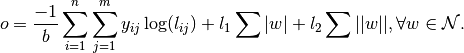
This is essentially, the cross-entropy loss added with the weighted sum of  and
and  norms of all
the weights in the network.
Cumulatively the objective
norms of all
the weights in the network.
Cumulatively the objective  can be calculated as follows:
can be calculated as follows:
self.obj = tf.add_n(tf.get_collection('objectives'), name='objective')
tf.summary.scalar('obj', self.obj)
Also, since we have an self.obj, we can then add an ADAM optimizer that minimizes the node.
back_prop = tf.train.AdamOptimizer( learning_rate = LR, name = 'adam' ).minimize(
loss = self.obj, var_list = var_list)
In tensorflow, adding optimizer is as simple as that.
In theano, we would have had to use theano.tensor.grad() method to extract gradients for
each parameter and then write codes for weight updates and use theano.function() to create
update rules.
In tensorflow, we can create a tf.train.Optimizer.minimize() node that can be run in a
tf.Session(), session, which will be covered in lenet.trainer.trainer.
Similarly, we can do different optimizers.
With the optimizer is done, we are done with the training part of the network class.
We can now move on to other nodes in the graph that could be used at inference time.
We can create one node, which will create a flag for every correct predictions that the network is
making using tf.equal().
correct_predictions = tf.equal(self.predictions, tf.argmax(self.labels, 1), \
name = 'correct_predictions')
We can then create one node, which will estimate accuracy and add it to summaries so we can actively monitor it.
self.accuracy = tf.reduce_mean(tf.cast(correct_predictions, tf.float32) , name ='accuracy')
tf.summary.scalar('accuracy', self.accuracy)
Tensorflow provides a method for estimating confusion matrix, give labels. We can estimate labels
from our one-hot labels, using the tf.argmax() method and create a confusion node.
If we also reshape this into an image, we can then add this as an image to the tensorflow summary.
This implies that we will be able to monitor it as an image visualization.
confusion = tf.confusion_matrix(tf.argmax(self.labels,1), self.predictions,
num_classes=C,
name='confusion')
confusion_image = tf.reshape( tf.cast( confusion, tf.float32),[1, C, C, 1])
tf.summary.image('confusion',confusion_image)
This concludes the network part of the computational graph. The cook method is described in
lenet.network.lenet5.cook() and the entire class in lenet.network.lenet5.